Upscayl examples with old photos
Before and after comparisons results of Upscayl AI image upscaler software with old and low resolution photos
2025-09-01
Olivier 3lanc
Sommaire
- Roselend 1 with upscayl-standard
- Roselend 1 with upscayl-lite
- Roselend 1 with high-fidelity
- Roselend 1 with remacri
- Roselend 1 with ultramix-balanced
- Roselend 1 with ultrasharp
- Roselend 1 with digital-art
- Roselend 1 with LSDIRplusC
- Roselend 1 with NMKD-Superscale-SP_178000_G
- Roselend 2 with upscayl-standard
- Roselend 2 with upscayl-lite
- Roselend 2 with high-fidelity
- Roselend 2 with remacri
- Roselend 2 with ultramix-balanced
- Roselend 2 with ultrasharp
- Roselend 2 with digital-art
- Roselend 2 with LSDIRplusC
- Roselend 2 with NMKD-Superscale-SP_178000_G
- Roselend 3 with upscayl-standard
- Roselend 3 with upscayl-lite
- Roselend 3 with high-fidelity
- Roselend 3 with remacri
- Roselend 3 with ultramix-balanced
- Roselend 3 with ultrasharp
- Roselend 3 with digital-art
- Roselend 3 with LSDIRplusC
- Roselend 3 with NMKD-Superscale-SP_178000_G
- Roselend 4 with upscayl-standard
- Roselend 4 with upscayl-lite
- Roselend 4 with high-fidelity
- Roselend 4 with remacri
- Roselend 4 with ultramix-balanced
- Roselend 4 with ultrasharp
- Roselend 4 with digital-art
- Roselend 4 with LSDIRplusC
- Roselend 4 with NMKD-Superscale-SP_178000_G
- Wrapping up
Testing awesome Upscayl AI image upscaler (or https://upscayl.org) with its built-in different models. Here are the before and after results with few old photos.
Defaults models are:
- upscayl-standard: Suitable for most images.
- upscayl-lite: Suitable for most images. High-speed upscaling with minimal quality loss.
- high-fidelity: For all kinds of images with a focus on realistic details and smooth textures.
- remacri: For natural images. Added sharpness and detail. No commercial use.
- ultramix-balanced: For natural images with a balance of sharpness and detail.
- ultrasharp: For natural images with a focus on sharpness.
- digital-art: For digital art and illustrations.
Upscayls allows to add custom models. The following examples includes defaults and two of this additional set of custom models:
4xLSDIRplusC4xNMKD-Superscale-SP_178000_G: NMKD Superscale - Perfect upscaling of clean (artifact-free) real-world images.
Roselend 1 with upscayl-standard
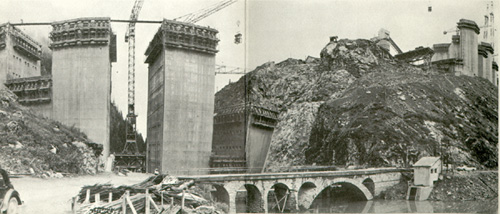
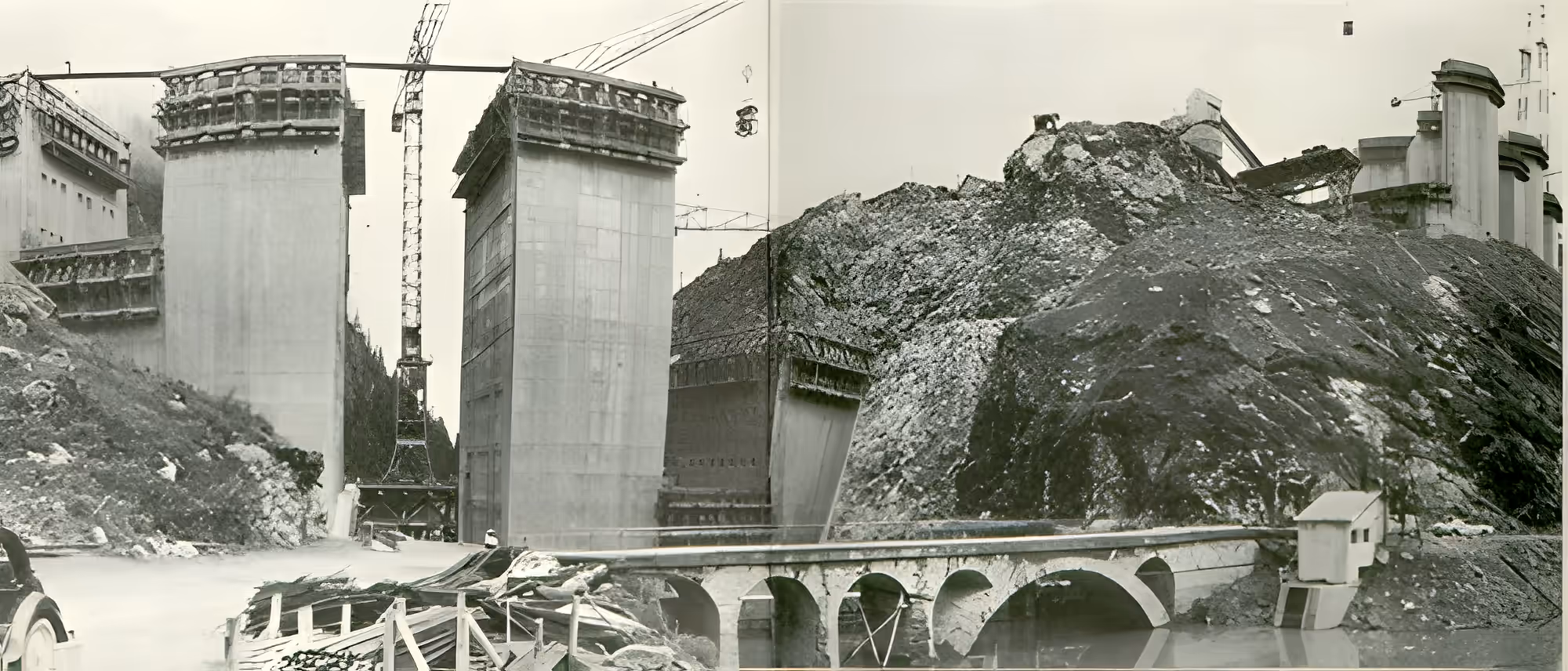
Roselend 1 with upscayl-lite
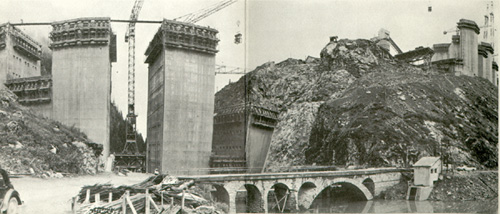
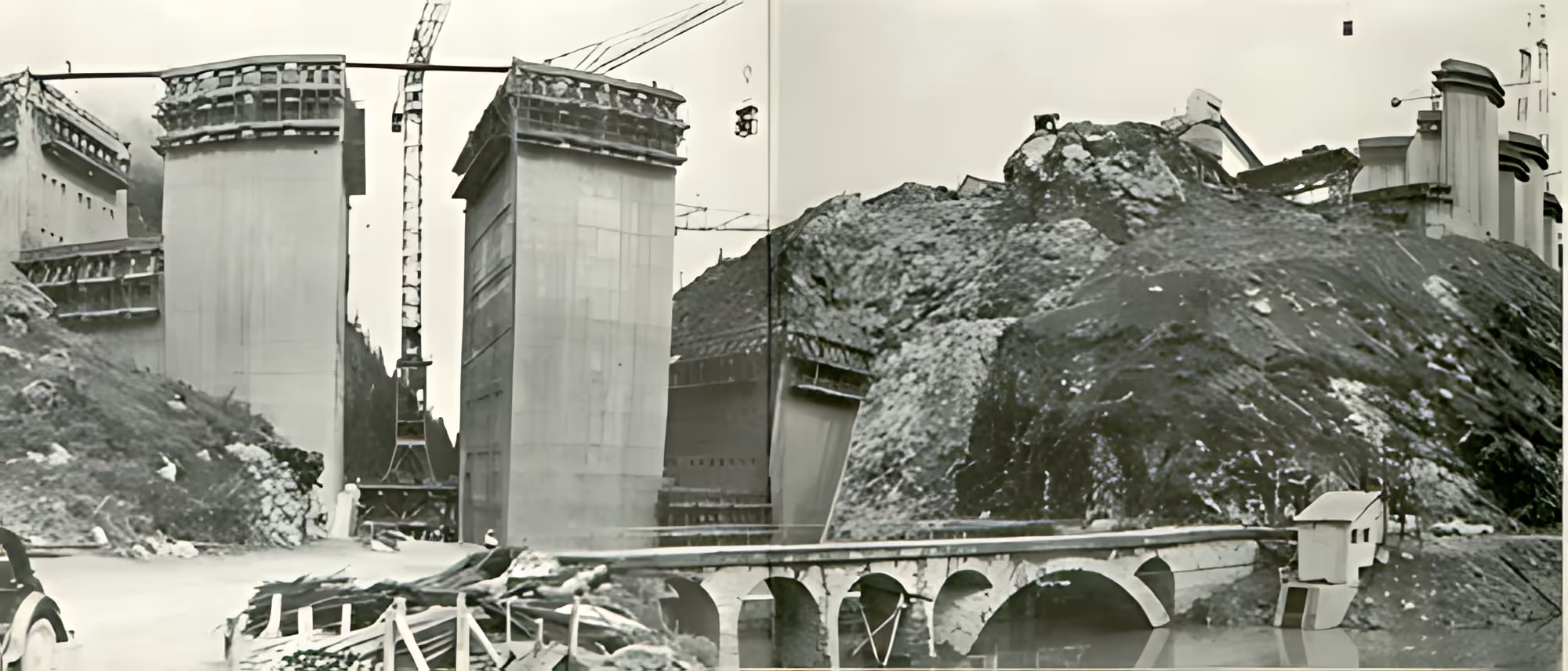
Roselend 1 with high-fidelity
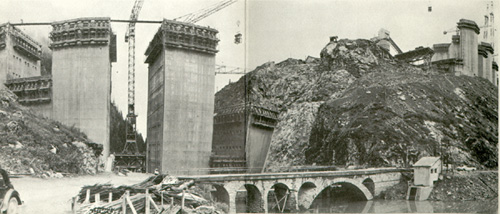
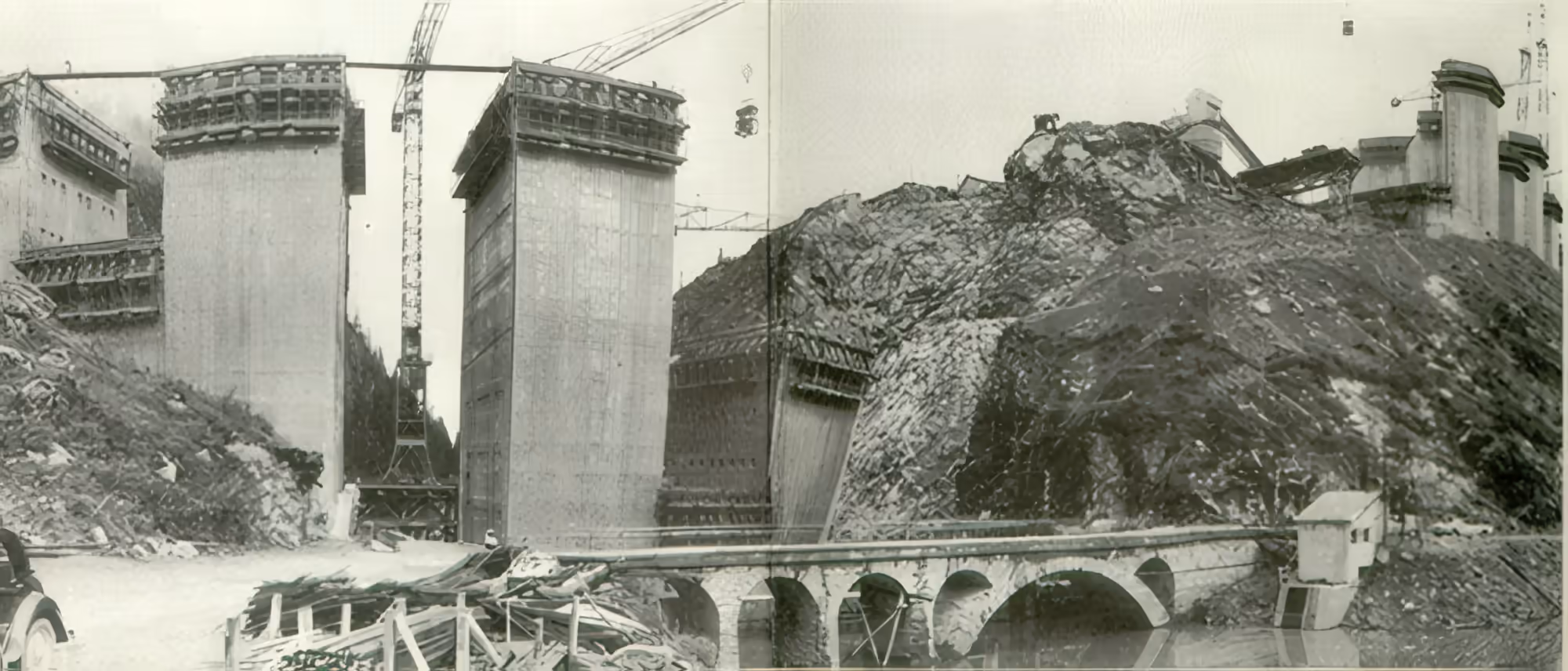
Roselend 1 with remacri
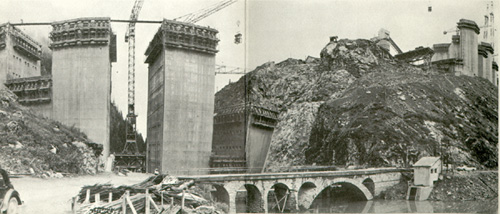
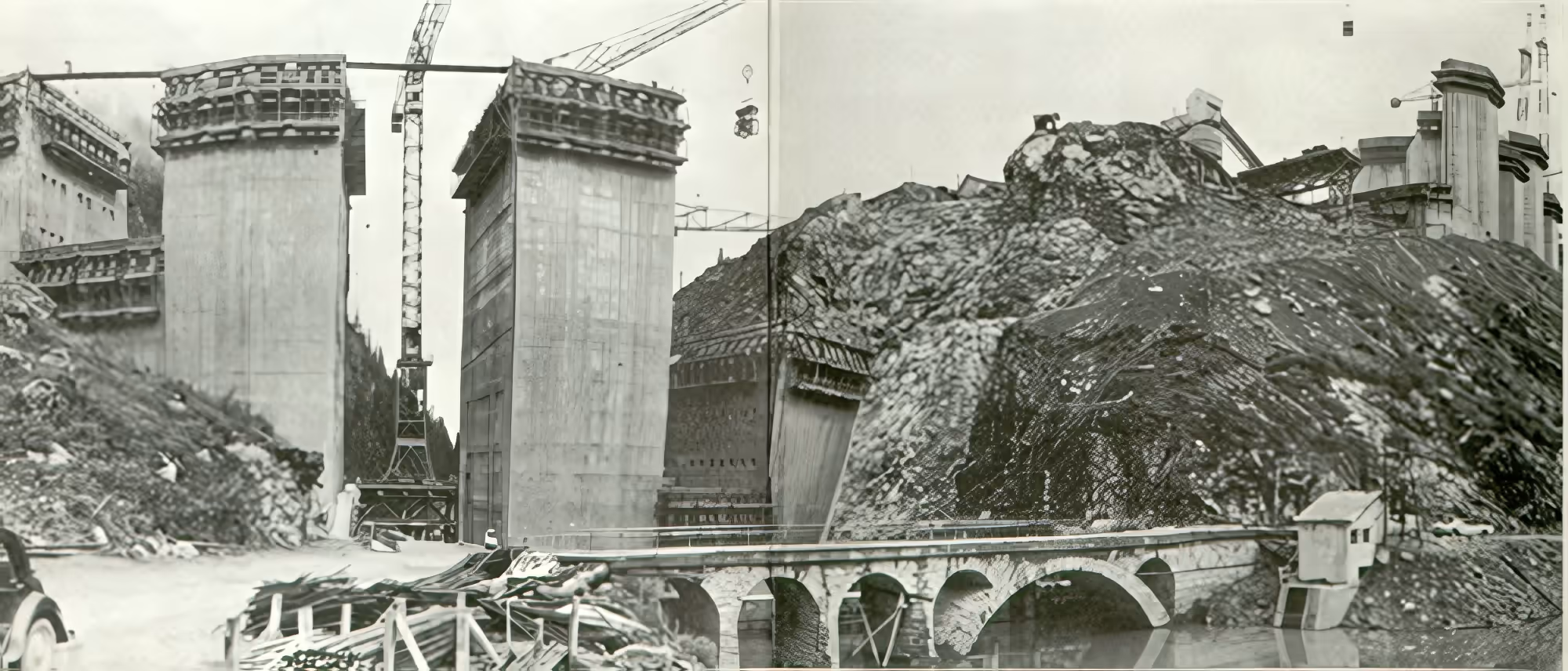
Roselend 1 with ultramix-balanced
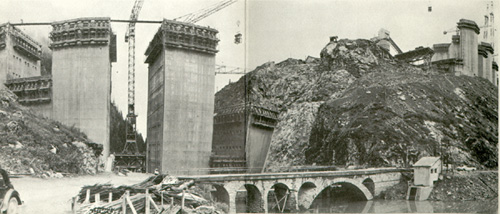
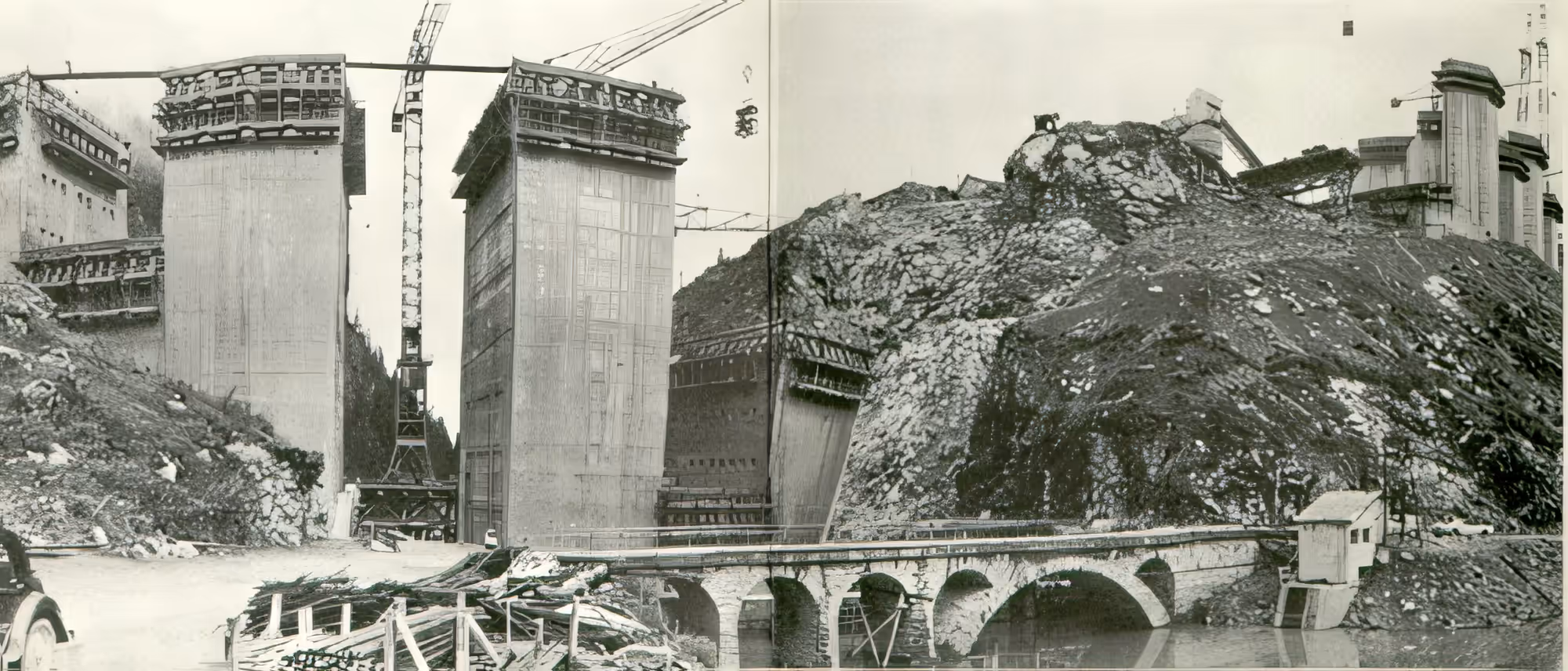
Roselend 1 with ultrasharp
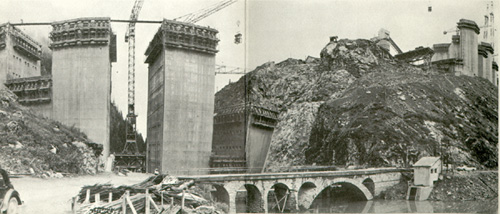
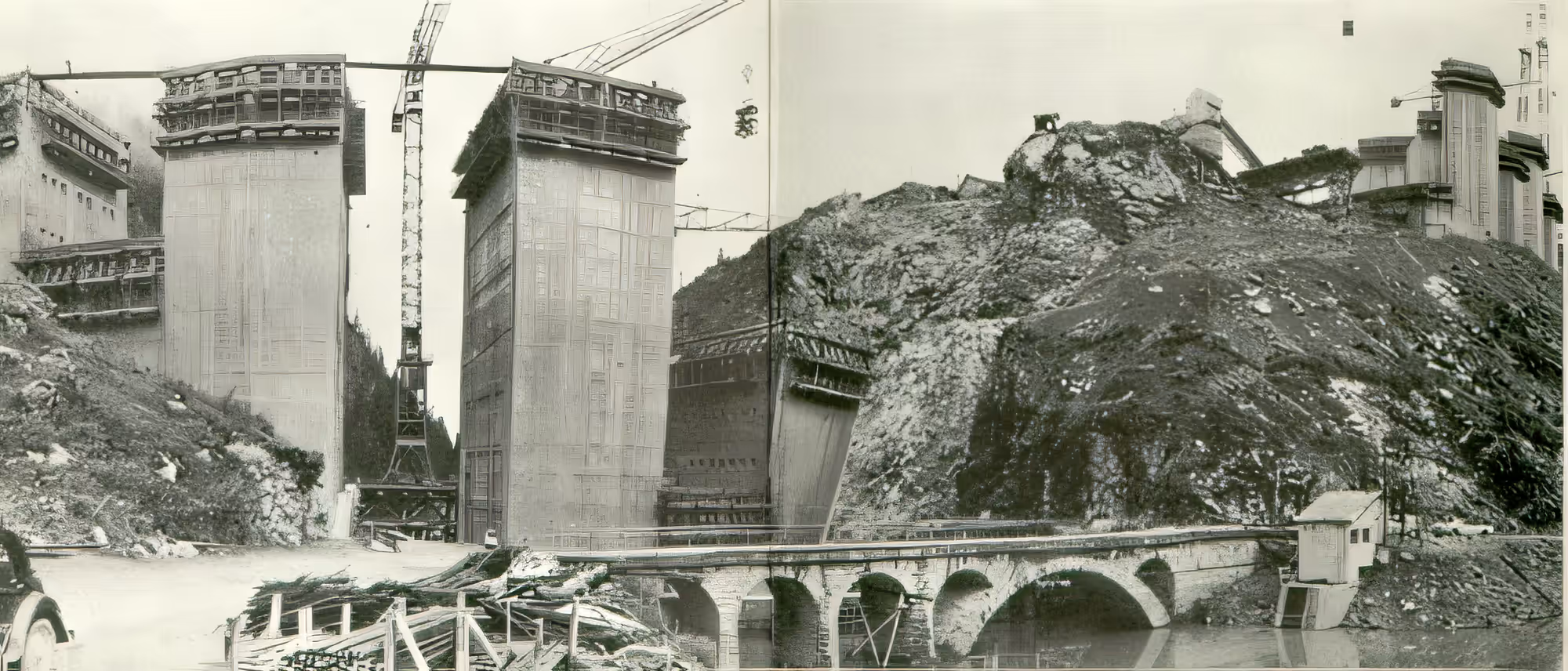
Roselend 1 with digital-art
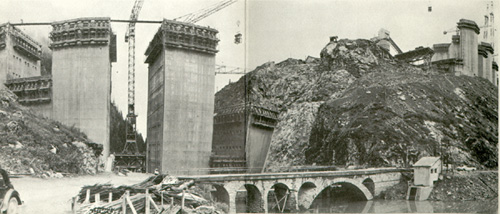
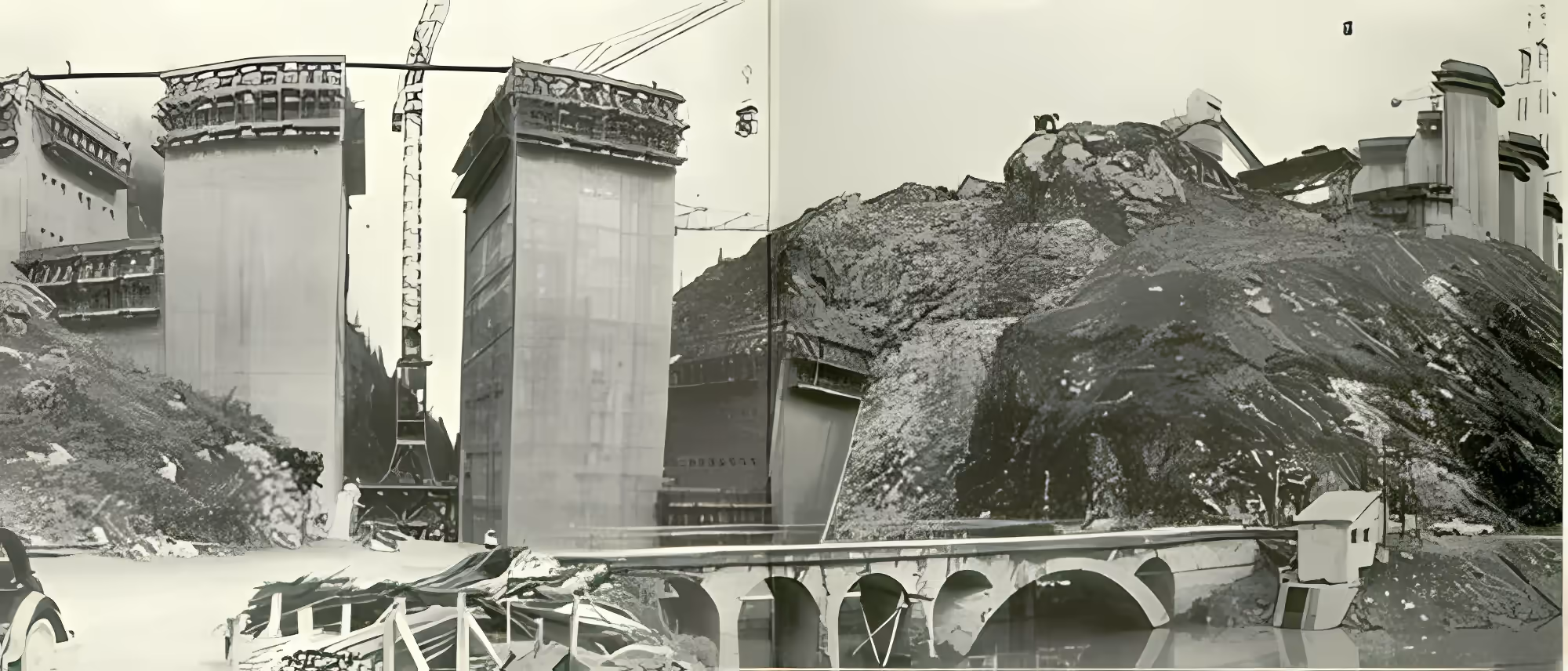
Roselend 1 with LSDIRplusC
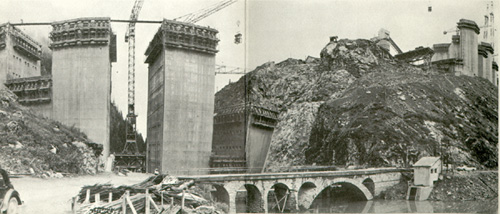
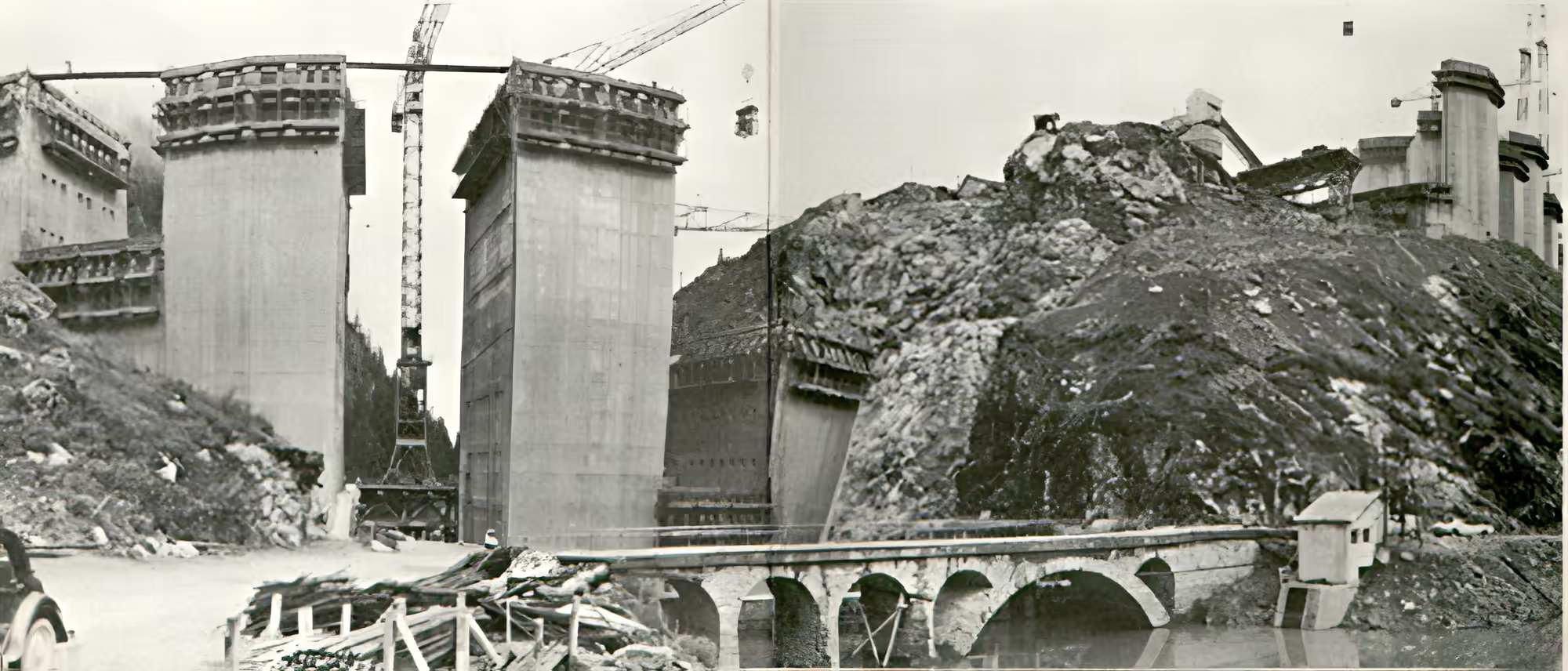
Roselend 1 with NMKD-Superscale-SP_178000_G
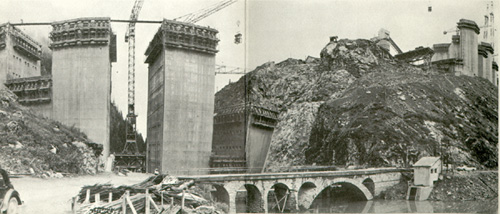
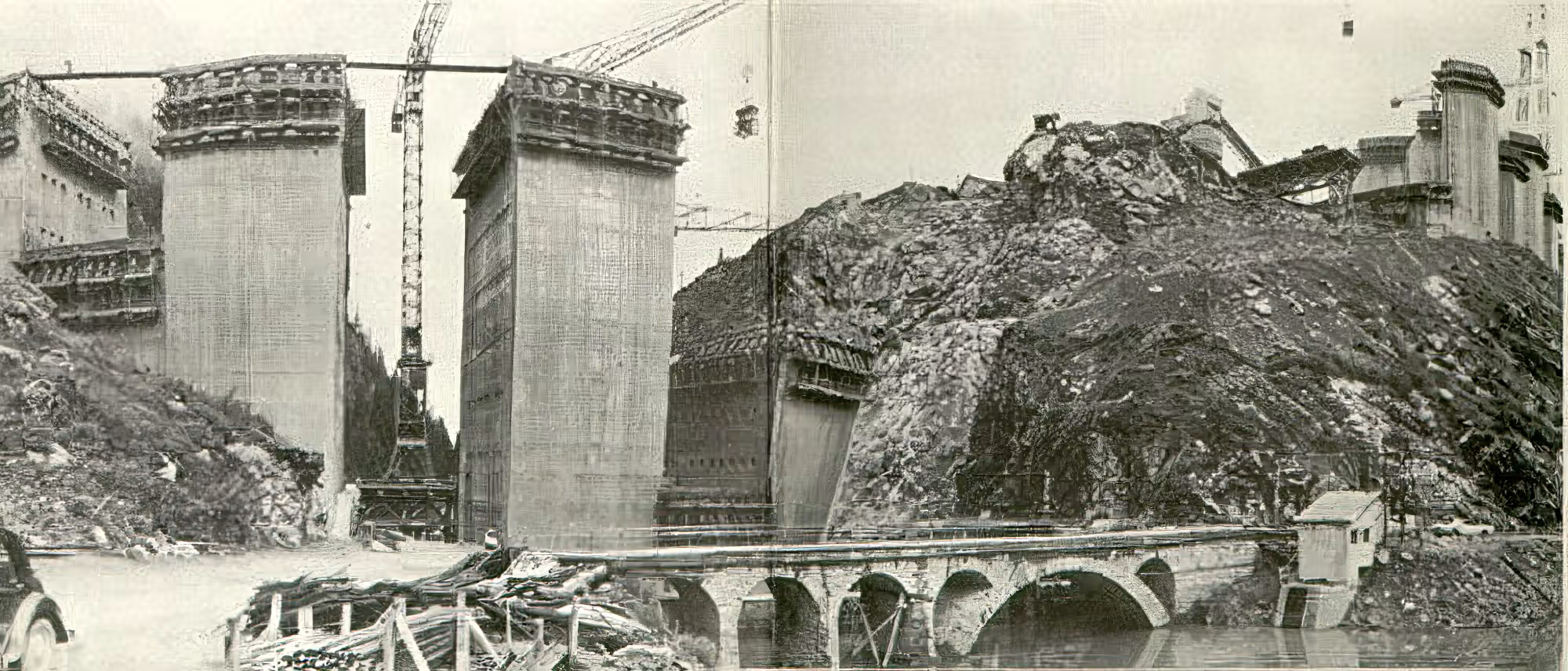
Roselend 2 with upscayl-standard


Roselend 2 with upscayl-lite


Roselend 2 with high-fidelity


Roselend 2 with remacri


Roselend 2 with ultramix-balanced


Roselend 2 with ultrasharp


Roselend 2 with digital-art


Roselend 2 with LSDIRplusC


Roselend 2 with NMKD-Superscale-SP_178000_G


Roselend 3 with upscayl-standard


Roselend 3 with upscayl-lite


Roselend 3 with high-fidelity


Roselend 3 with remacri


Roselend 3 with ultramix-balanced


Roselend 3 with ultrasharp


Roselend 3 with digital-art


Roselend 3 with LSDIRplusC


Roselend 3 with NMKD-Superscale-SP_178000_G

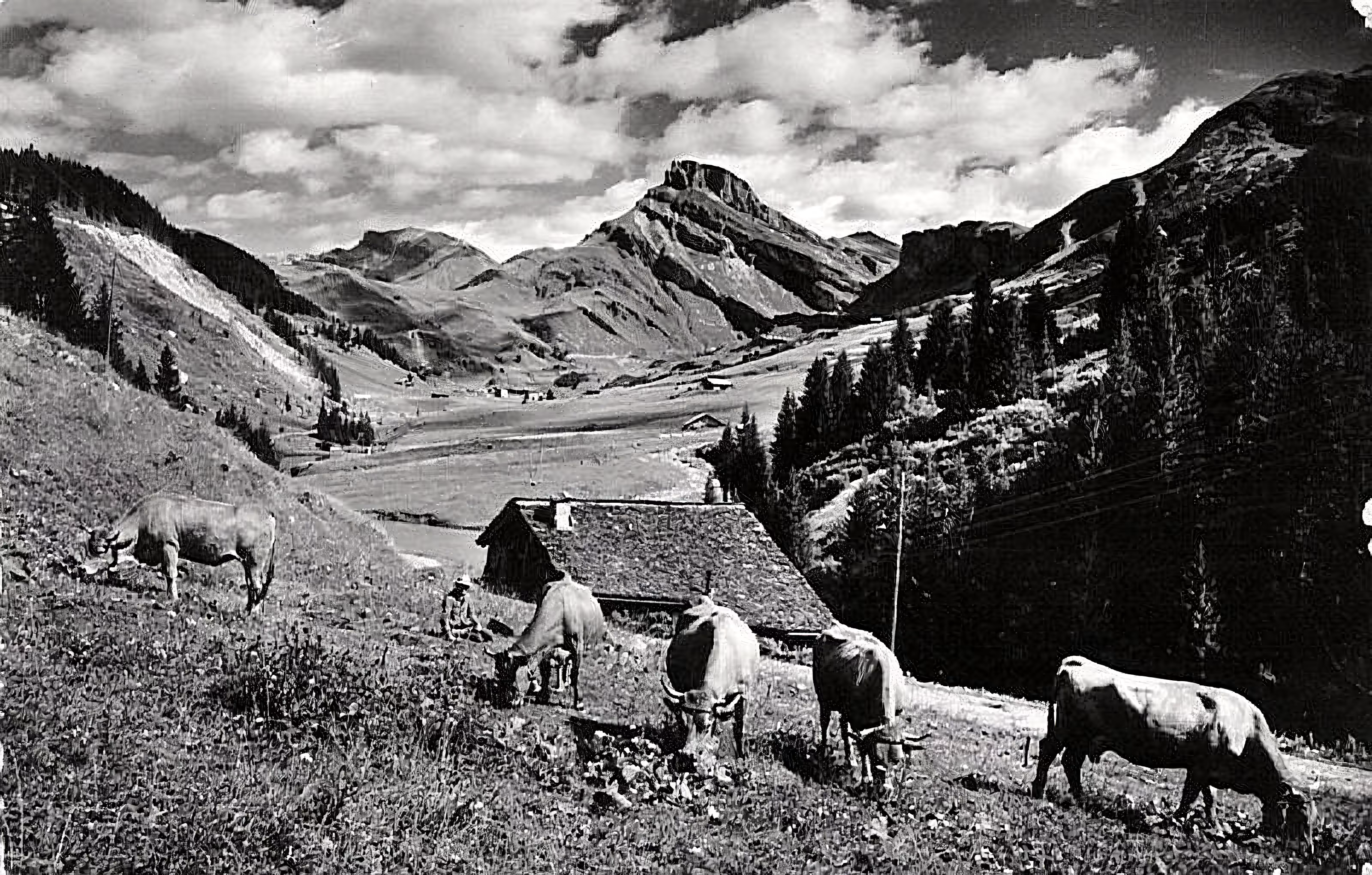
Roselend 4 with upscayl-standard
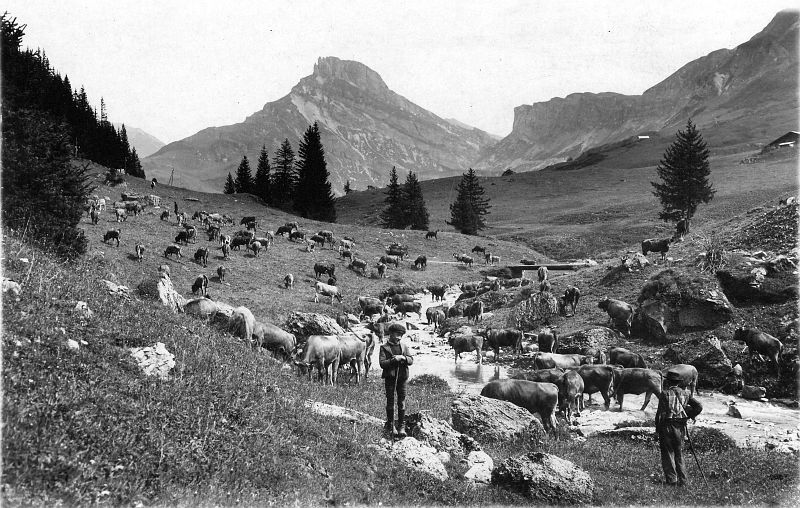
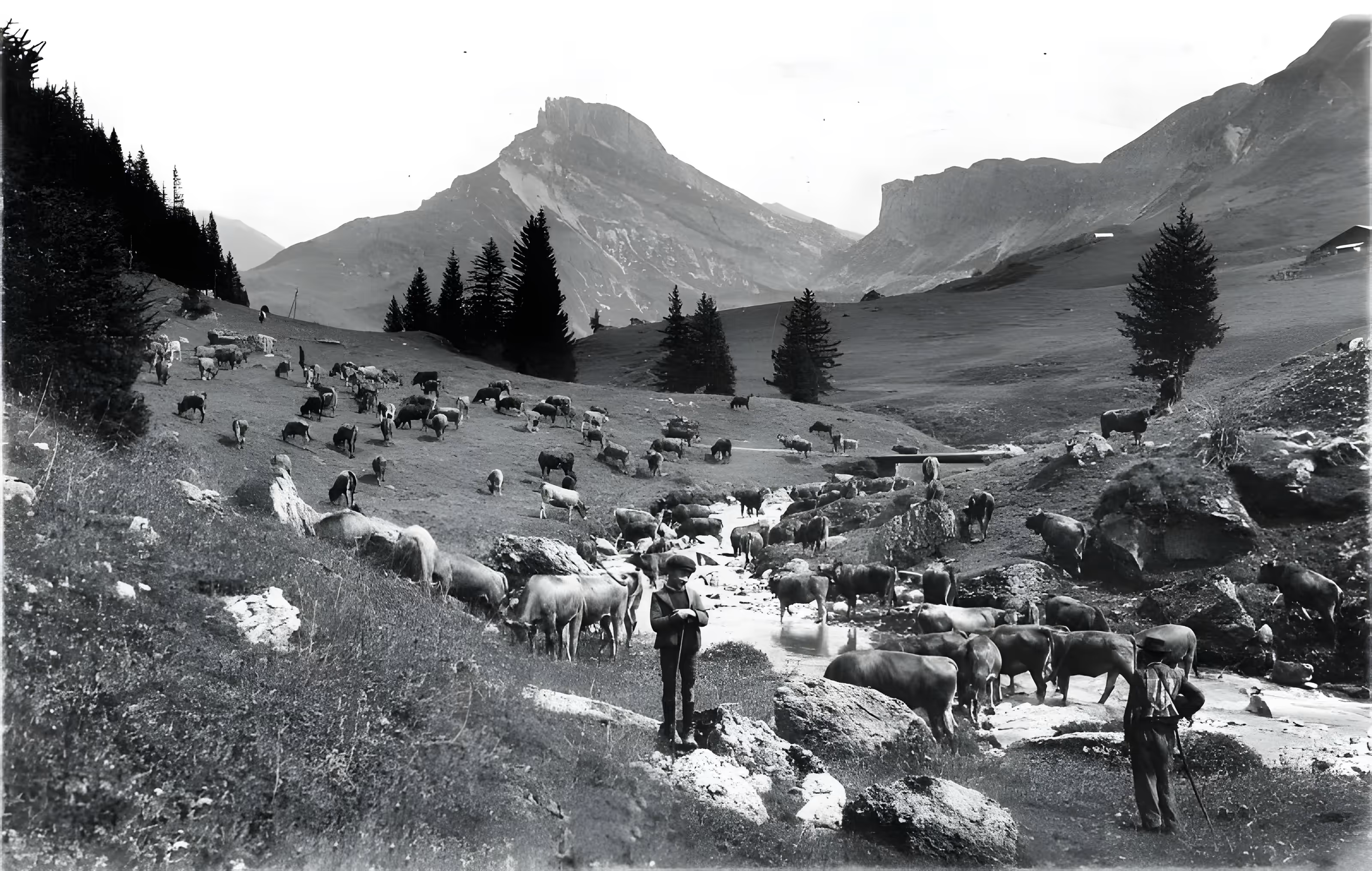
Roselend 4 with upscayl-lite
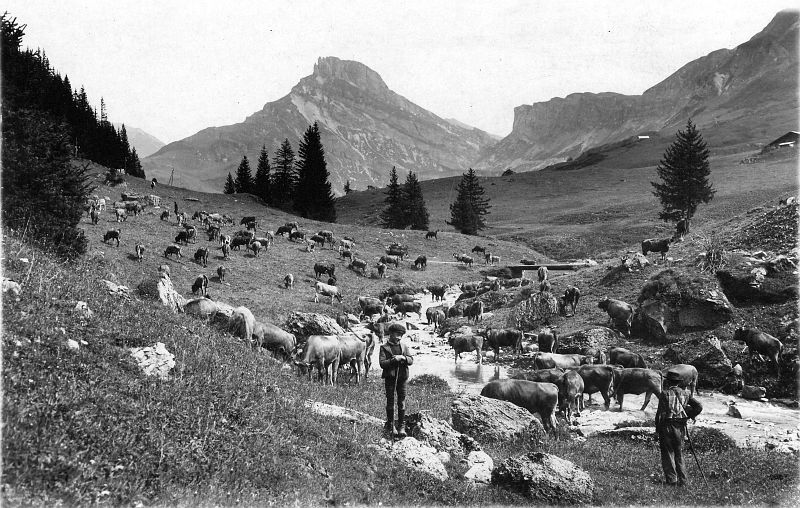

Roselend 4 with high-fidelity
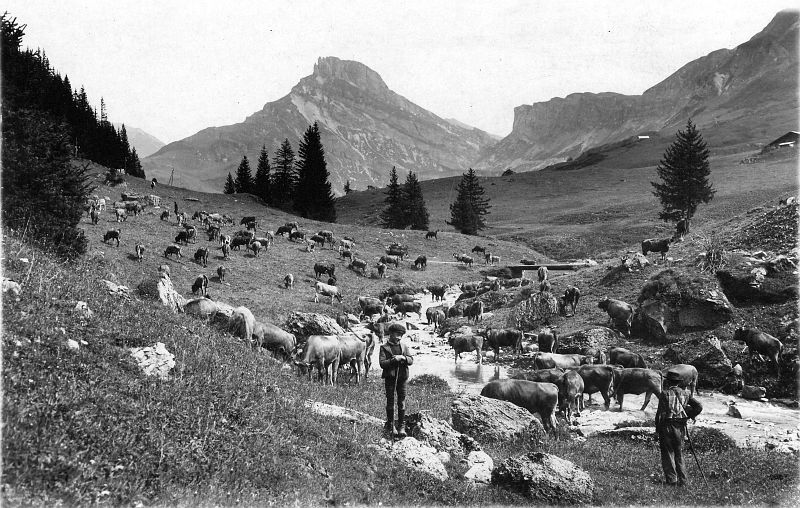
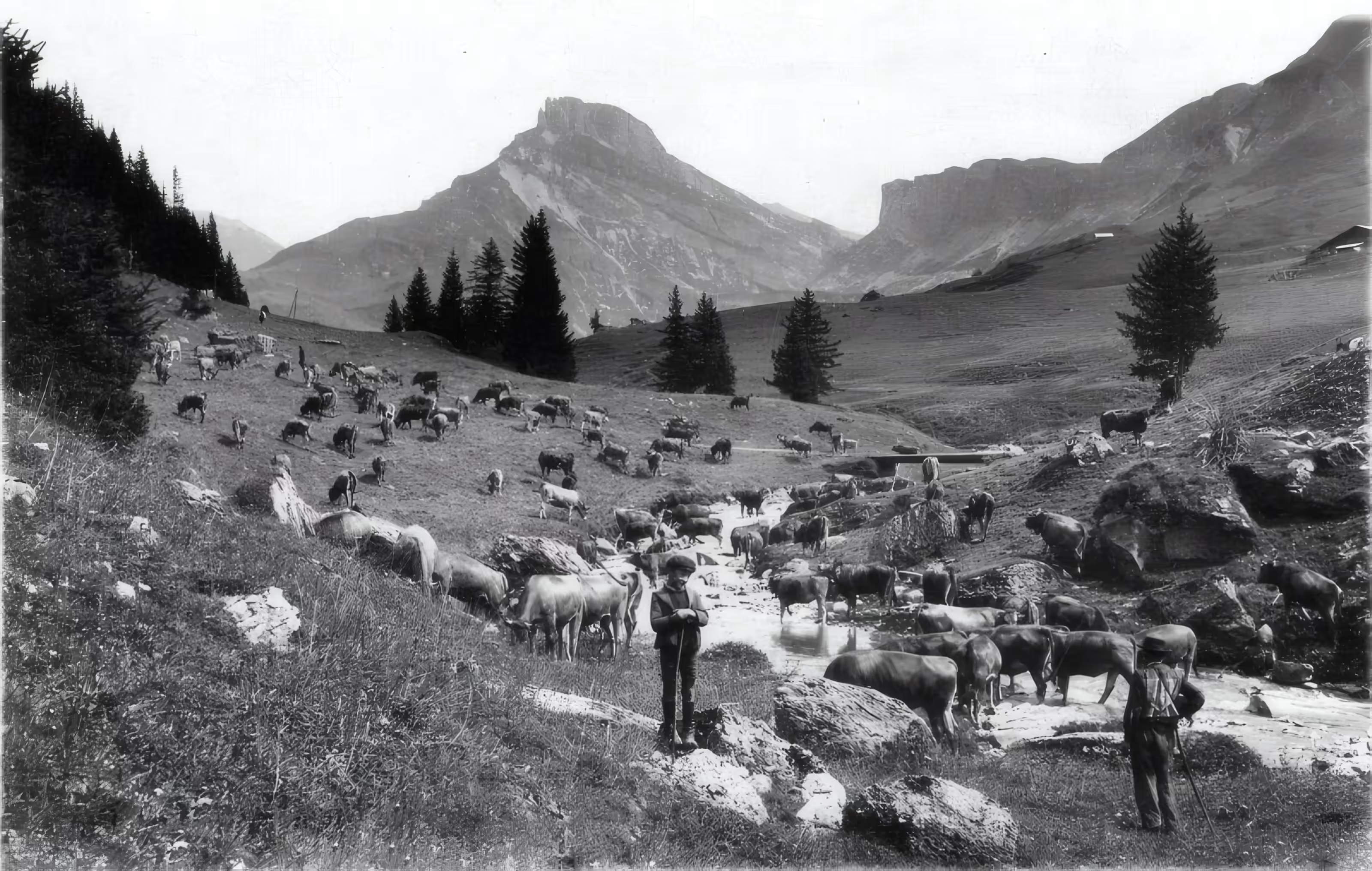
Roselend 4 with remacri
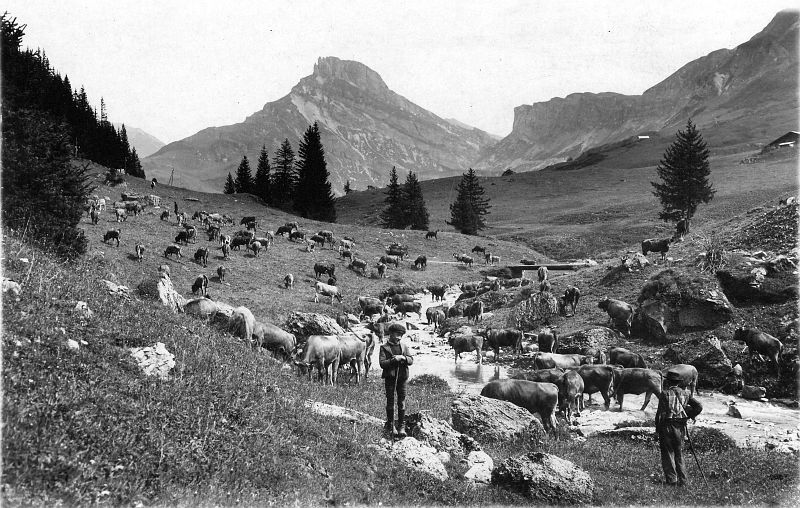
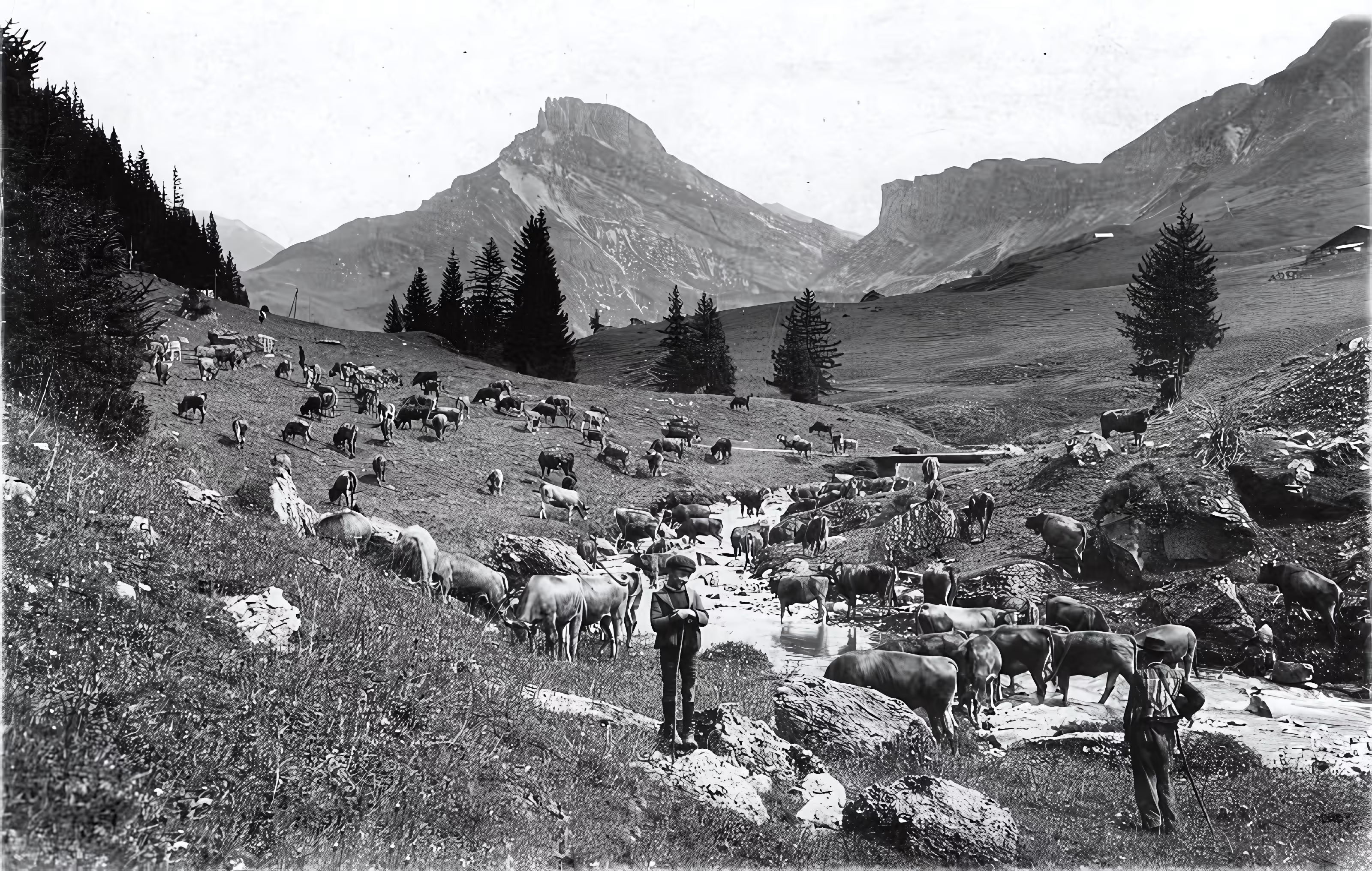
Roselend 4 with ultramix-balanced
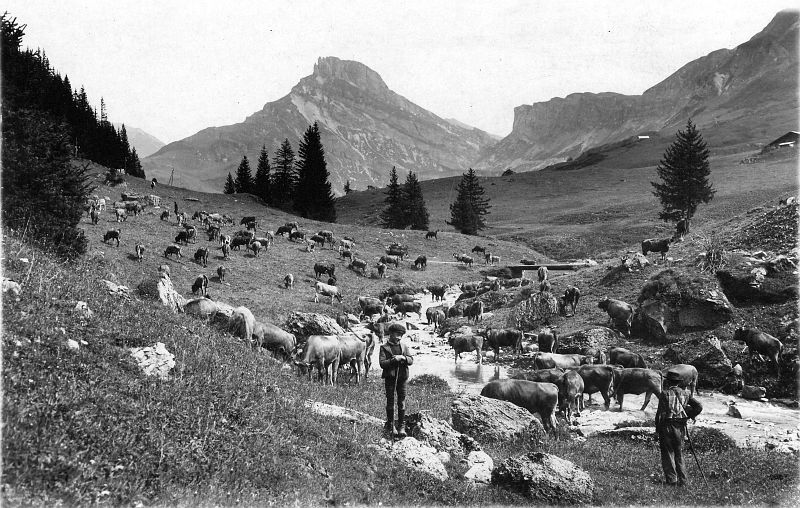
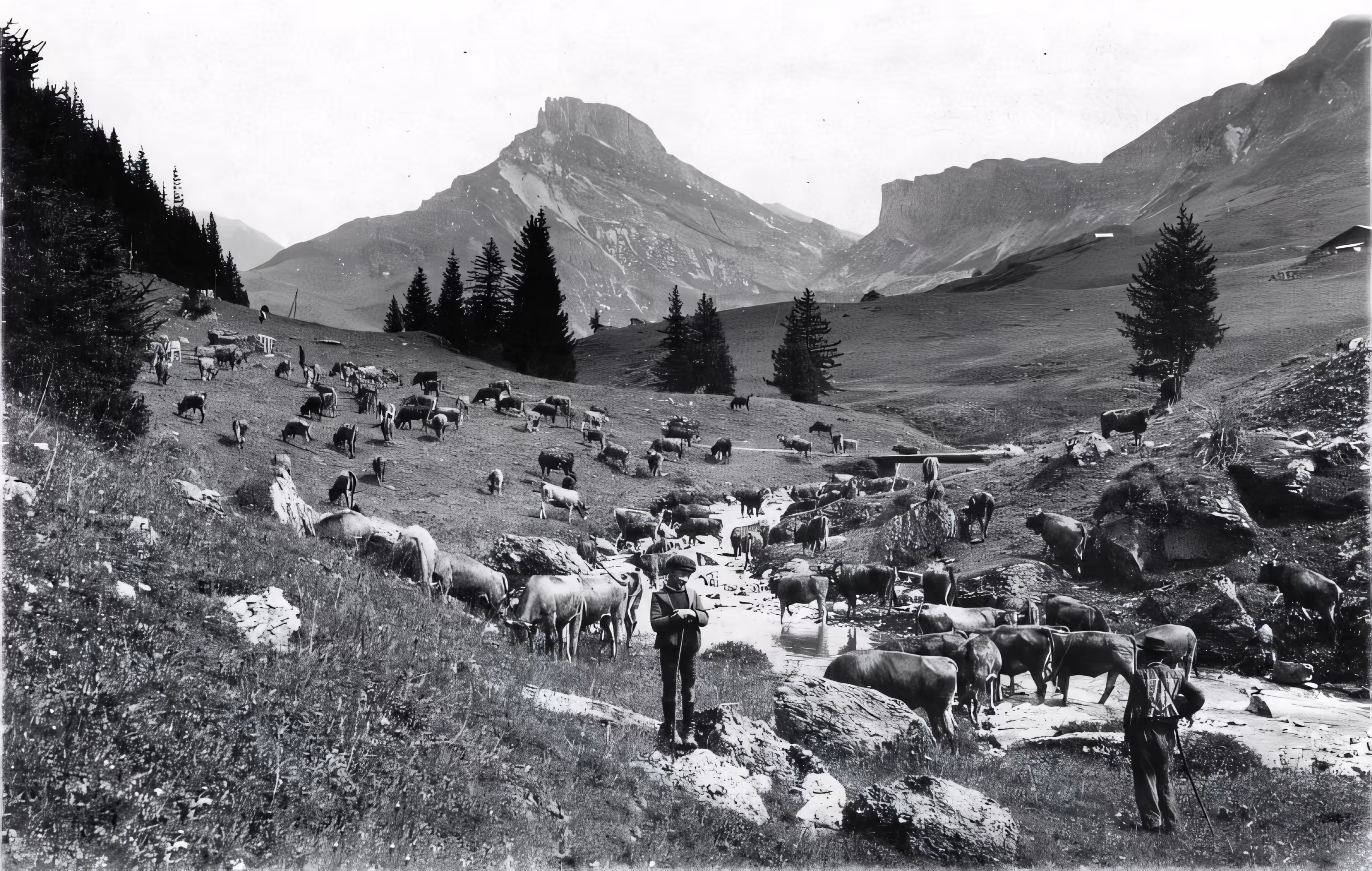
Roselend 4 with ultrasharp
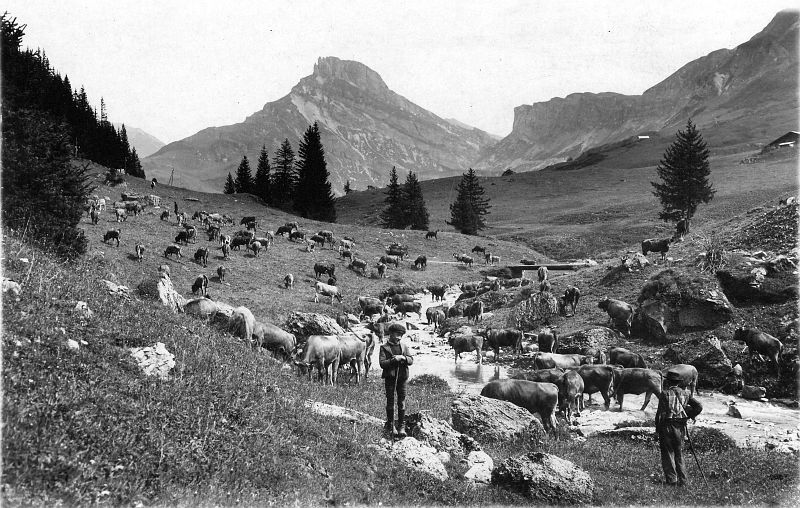
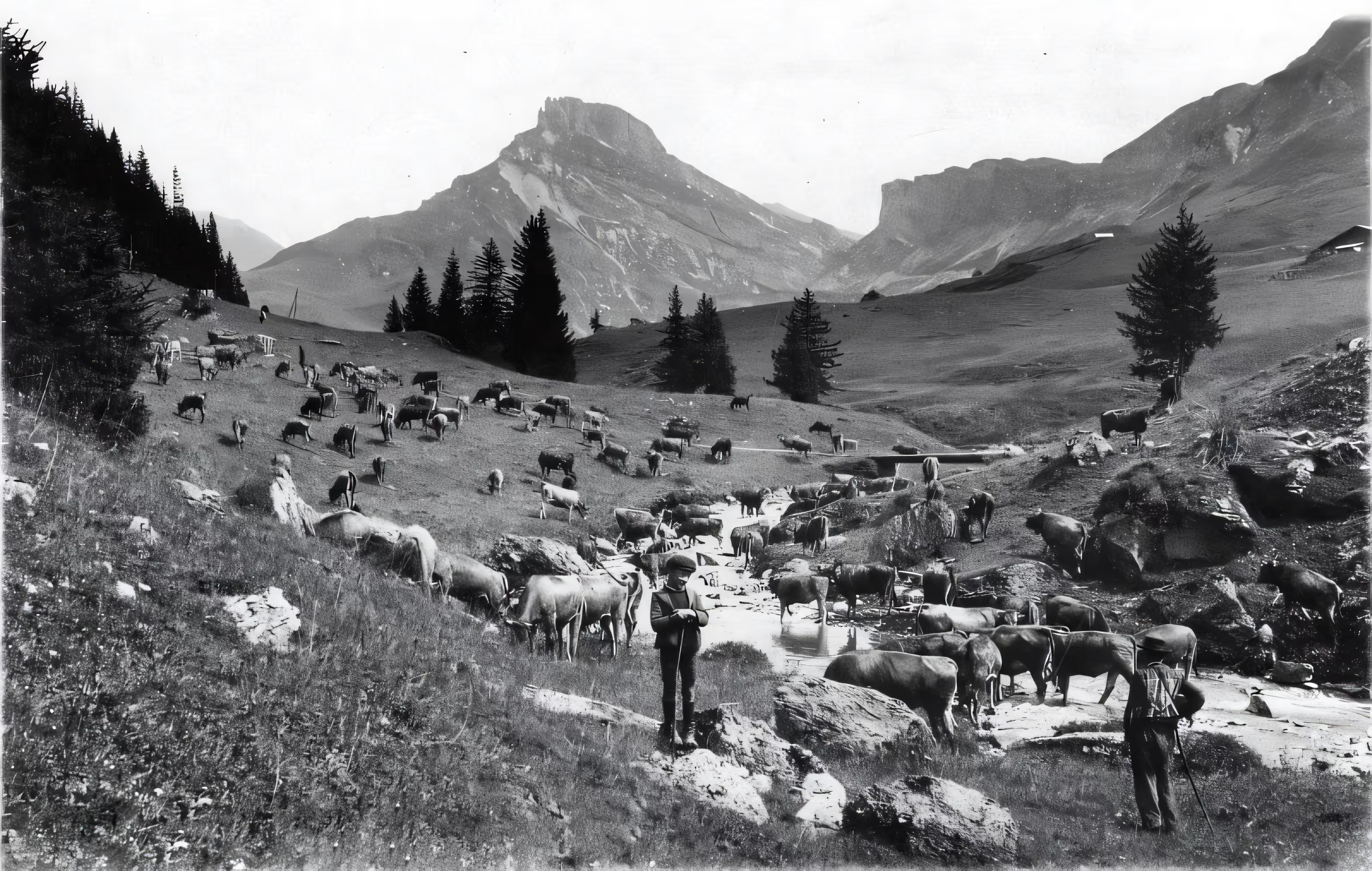
Roselend 4 with digital-art
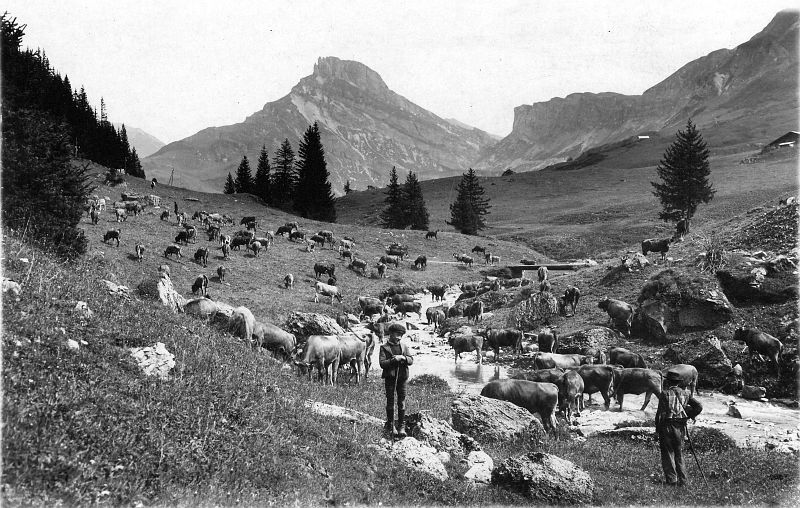

Roselend 4 with LSDIRplusC
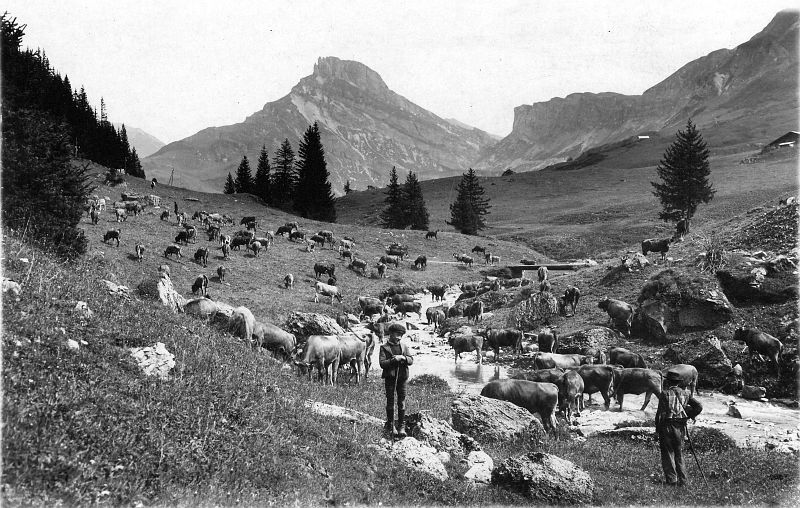
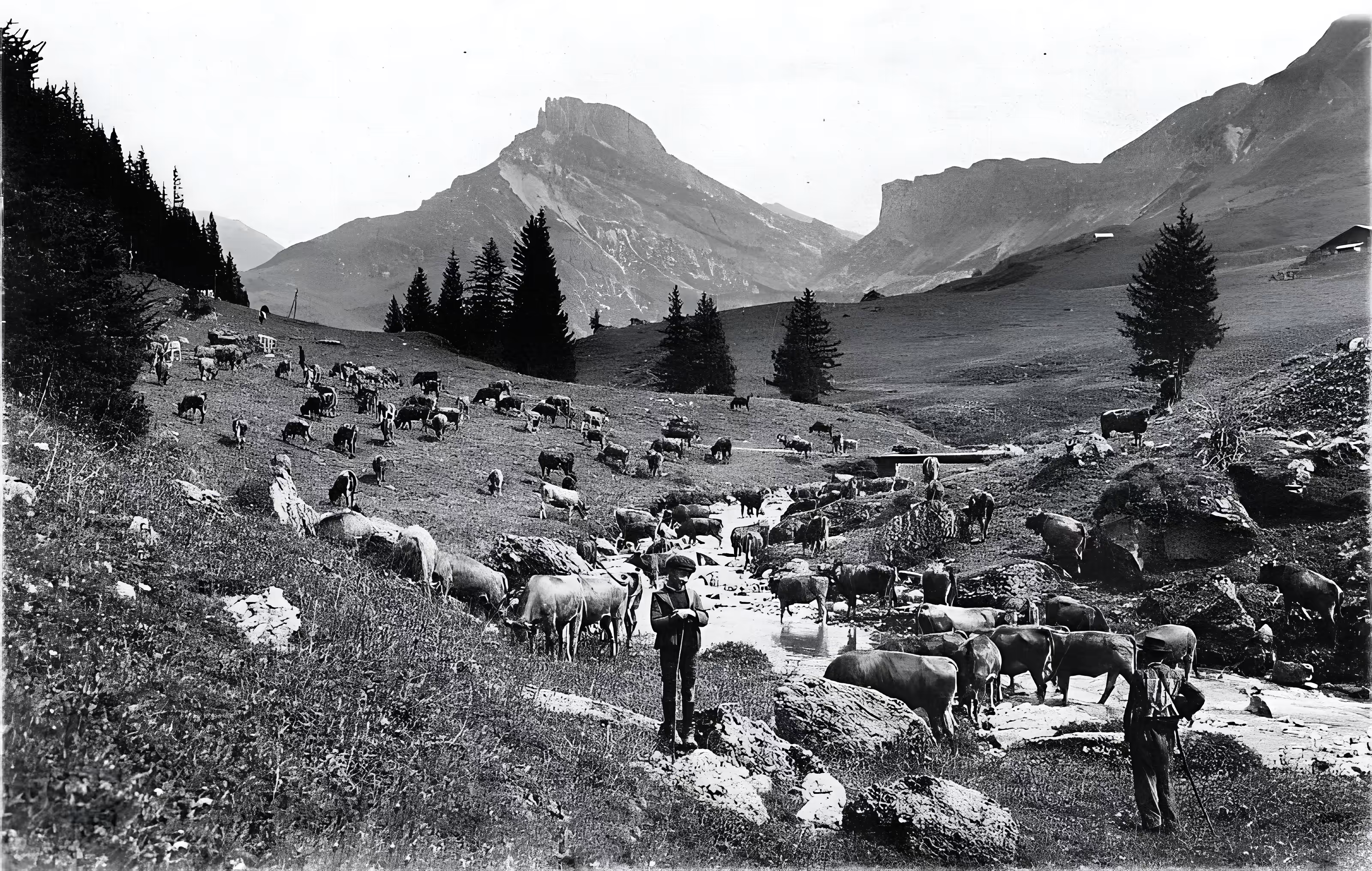
Roselend 4 with NMKD-Superscale-SP_178000_G
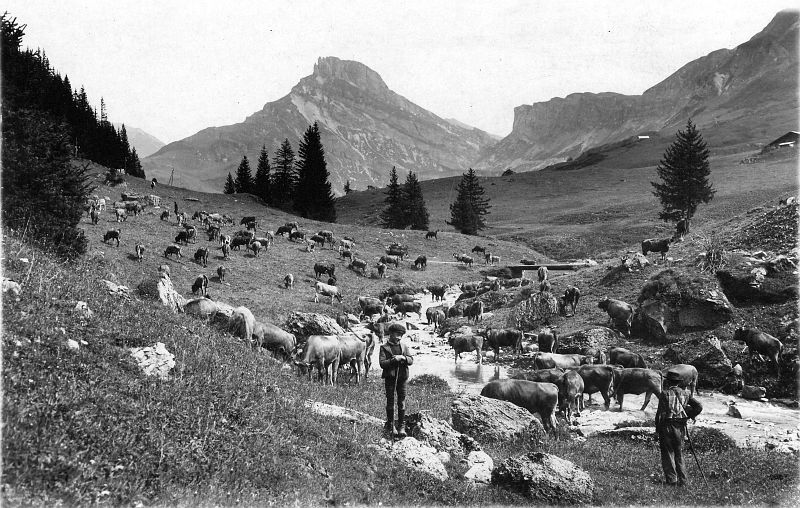
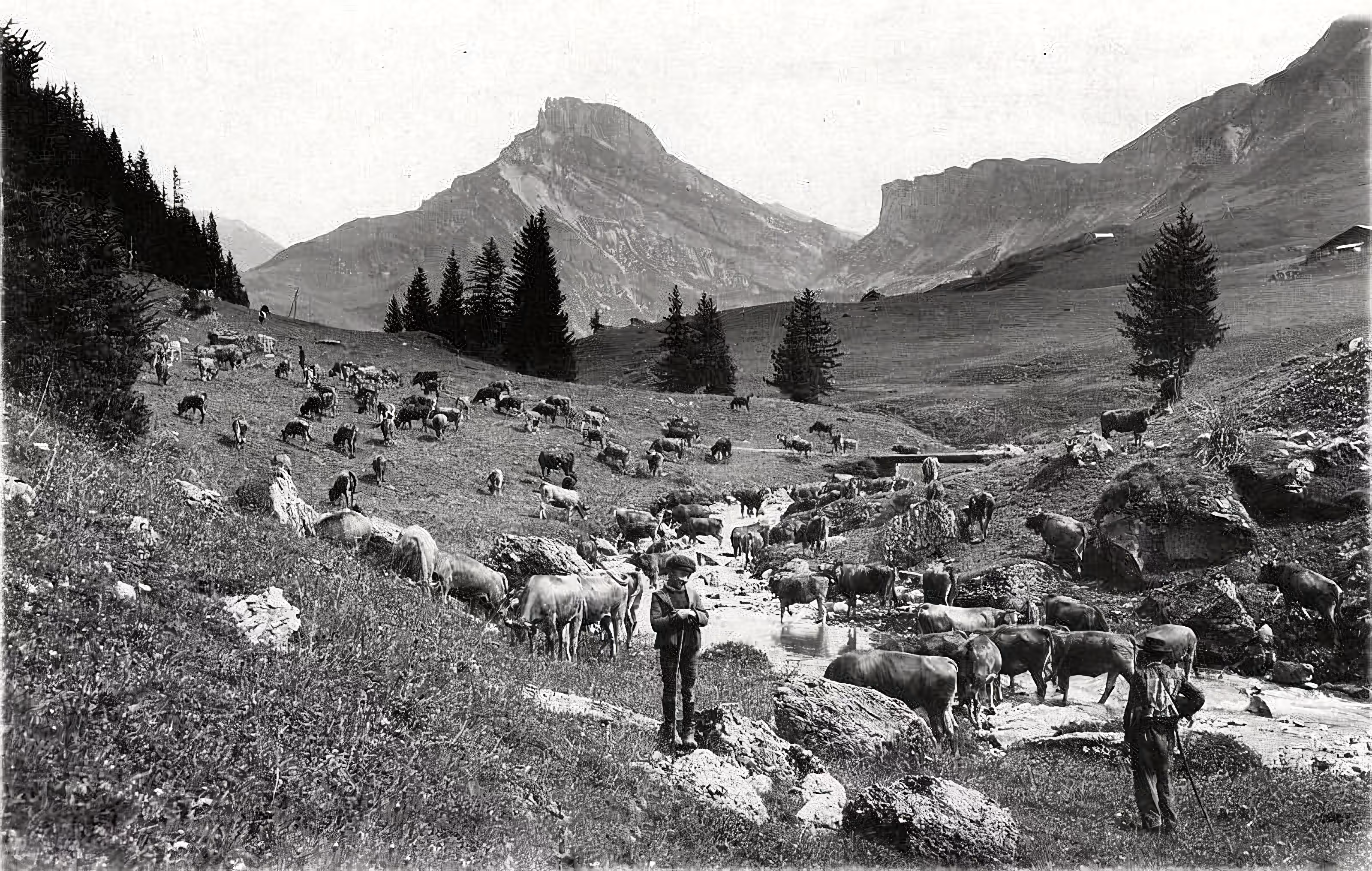
Wrapping up
Even for a single category of picture, there is no single "best" model. For each image, the model giving the best results depends on what you expect and what the model is made for.